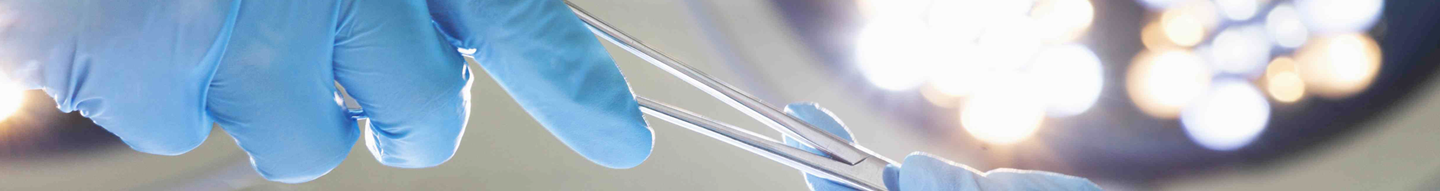GUIDELINES FOR POSTER PRESENTATIONS
MSF Asia Scientific Days & International Conference on Medical Sciences 2022
MSF Asia Scientific Days & ICM 2022 will be held on the 4th August 2022.
As a poster presenter, we would require the following from your side:
1. PDF of Your Poster
- Should be prepared as one PowerPoint slide and then save it as a PDF
- Use the given format only
- This will be displayed on an electronic screen on the day of the conference.
- Please upload to the folder named ‘Poster presentation slide’ in the google drive link provided
2. Poster Presentation Recording (not more than 3 mins)
- Narration of the same one slide poster
- Should be submitted prior to the conference date
- This will be used for poster judging sessions
- Please upload to the folder named ‘Poster narration’ in the google drive link provided
This is the link to the google drive;
https://drive.google.com/drive/folders/1PEQxKiSz0MxAJlTP3sqQ_C3Qocit4vJe?usp=sharing
Poster judging sessions will be carried out online prior to the conference date (during the week of 11th - 15th July 2022) and you should submit a recording of your poster with the narration on or before 30th June 2022. The 3 min narration will be played and there will be 1 min for Q & A. A conference committee member will contact you regarding the exact date.
The winners will be announced at the conference.
Instructions for Preparation of Your Poster Presentation
The poster should be a clear visual presentation of your submitted abstract and should meet the following criteria:
Title of the Poster
- It is recommended to keep the title of the poster same as in the submitted abstract. Slight modification that does not change the abstract idea is also allowed.
Poster size and format
- Poster must be submitted in PDF format.
- It is recommended to make your poster in PowerPoint (Landscape or Portrait) and then save it as a PDF
Your Information
- The top of the Poster should display, in the lettering of 18 Bold (Times New Roman), the following information: Title of your Paper, Name(s) of the Author(s) and Affiliation(s).
- Please put USJ, FMS, MSF and MSF Scientific day logo on the top left and right corners of the poster as indicated. You have received the logos along with this file.
Lettering
- Kindly use both UPPER and lower case letters for general content, as all-capital text is difficult to read. It is recommended to use 14 Times New Roman font style for the content of the poster.
- Make sure there is enough contrast between the colour of the text and the poster's background.
- Text and presentation should be in ENGLISH only.
Content of the Poster
- Make sure that the specific sections (such as background, methods, results, and conclusions) are easy to locate in the poster or explained by you in the video presentation
- Try to keep the text easy to read and concise. The poster should have a clear message, and a logical layout and be easy to comprehend even without a video explanation.
- Avoid the use of complete sentences and instead, use short text in bullet point format.
- Avoid using watermarks that may detract the readability of your poster.
Illustrations
- Illustrations are the most important part of the poster and will attract the most attention. Colourful charts and graphs are the easiest to read. Explanatory illustrations should be used instead of text whenever possible.
- Use only static images, and do not embed any videos or animation in your poster.
- Try to utilize the space on your poster as creatively as possible to attract the audience and ensure that the images are easy to understand.
 |
| Template for Poster Presentation |
Poster Presentation Recording
- All presenters should provide a pre-recorded video presentation of a maximum of 3 minutes time duration and upload it to the dedicated virtual drive (google drive link) on or before 30th June 2022.
- The video should be recorded on Zoom/ PowerPoint
Duration |
Maximum 3 minutes (DO NOT EXCEED THIS TIME LIMIT). If exceeded the abstract will be categorized as NOT accepted |
Recommended video format |
MP4 |
Video resolution |
768 x 1366 (HD720) or 1080 x 1920 (HD1080) |
Audio quality |
Audio should be clear and audible, free of background noise and other external / internal disturbances |
Frame size |
16:9 Landscape |
Minimum font size |
18pt (please refer to the attached template – Annex II) |
Instructions to Record Your Presentation;
Zoom Recording
Note: to record your presentation, first download and install the Zoom client: https://zoom.us/download.
Open Zoom. In your profile, click “Settings”, then “Recordings”. Be sure that Local Recordings is on.
At the upper right corner, it will say “Host a Meeting”. Click on “Host a Meeting with Video”, and follow the instructions to download and run Zoom or wait for the meeting to generate.
Be sure that your audio and video are both on and working. The video is required to ensure a high-quality experience for the audience.
The size of the webcam will be 224x126 pixels in the upper right corner. Once you start screen sharing, your video will move to the upper right-hand corner and may potentially cover text or images. Please adjust your presentation accordingly.
Become familiar with the Zoom tools available at the bottom of your screen. We encourage the use of the embedded laser pointer during the recording.
Press the “Record” button. Select “Share Screen” and begin your presentation. As a reminder, your presentation should not exceed 3 minutes. If your presentation exceeds these time limits, it will be returned for necessary amendments.
Once you have finished your presentation, you can select “Stop Record” and then end the meeting, or simply end the meeting which will stop the recording. It will begin to convert your video to your local system into three files: an .m4a, .m3u and .mp4 file.
Helpful Hints
Test your Zoom connection ahead of time, especially your audio and video.
Ensure your microphone, headphone or speakerphone is near you.
Avoid bright lights and windows behind you.
Good light in front of you (on your face) will provide for a better image.
Test any virtual backgrounds that you may be utilizing to ensure there are no video irregularities.
Please find the below link for a better recording, https://youtu.be/GjhHsTmXCKg
OR
PowerPoint Presentation
Please find the below link to learn how to do a PowerPoint recording and transfer it to MP4 file,
https://www.youtube.com/watch?v=2m60HT3OMOI
It is important to name and save your file according to your PP number
E.g.; PP XX
If you have any questions, please contact: This email address is being protected from spambots. You need JavaScript enabled to view it.